This is the second blog in our Kik mini series. We are taking an investigative look into the popular but controversial messaging app and giving parents insight into how the app functions. If you are new to the series and want to view it from the beginning click here.
Kik is a free app, your child can download it via their smartphone or tablet by going to the app store. The app store shows the app is rated 12+, and gives the following description:
“Get Connected.
Kik is way more than just messaging. It’s the easiest way to connect with your friends, stay in the loop, and explore-all through chat. No phone numbers, just pick a username.
Choose who to chat with one-on-one and in groups. Share pics, videos, gifs, games, and more. Meet new friends with similar interests.
Get on Kik now. Start chatting!”
If you are ever curious about the apps your kids are using you can view them in the app store. The store allows you to read a short description, view photos, reviews, privacy policy and terms of service. You do not need to download or purchase the app to view this information.
Singing up for Kik
After the app successfully downloaded, I began the process of signing up.

Let’s take a deeper look at what Kik does with the information it requires at sign up. Kik will never share your personal information.
User Name: A Kik user needs to know another Kik users username to chat with them, they can't be found using their real name.
It is recommended that the user name be a combo of letters and numbers and not easy to guess, to try to eliminate the possibility of someone guessing your name at random to chat with you. So for example if your name is Elizabeth, it is a good idea to avoid usernames like Elizabeth1, Liz123 or Beth456. Also don’t make your user name something that can easily be guessed by strangers viewing other social profiles.
After a chat is started users will be able to not only see the user name but also the full name of the person they are chatting with and their profile picture. It is important to know that in the account settings users are able to edit their full names.
Email: Kik will not share a users email address with other users, they use the email address as way to contact you with alerts, app updates or if you need to reset your password.
Birthday: They also will not share your birthday with other users, they require a birthday to try to ensure that users of the app meet their age guidelines ( remember 12+).
Phone number: Seems not necessary right? It is not required, but the app pushes users to enter their phone number so that they can match users to other Kik users based on phone contacts. For example, when I enter my phone number, anyone who uses Kik and has my phone number saved in their contact list, will also see me in their Kik contact list. For Android users, your phone number is automatically uploaded to Kik when you register, it will not give you the option to decline on entering your number.
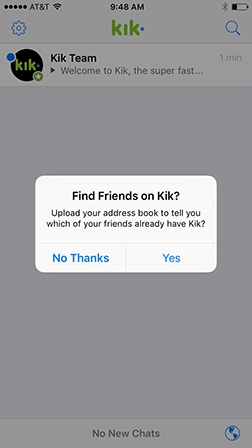
After entering all of the personal information users are prompted to click next. By clicking next users agree to all privacy policies and terms of services. It is important to read these documents.
After clicking next, it prompts users to give the app permission to upload devices address book. It is important to note that this is different then what is agreed upon when a user enters their own phone number. When a user enters their own phone number it is saying that they want to be shown as a Kik contact in to Kik users who have their phone number saved on their phone. This prompt is asking permission for Kik to access the contact list on the users phone to generate contacts for them. If a user clicks "No Thanks" the app feeds another prompt saying "Not Recommended!" and gives users a chance to change their mind.
After completing this step the initial sign up is complete, users are not prompted to set privacy settings or really do anything. A message appears from the "Kik Team" welcoming users and encouraging them to chat any of their questions.
So now what? Time to use Kik!
In our next blog we will take a tour of Kik and we will take a look at the privacy settings available to users.









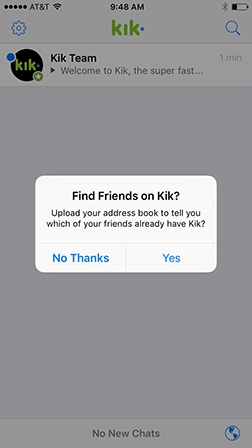






.svg)

