Before March, you may have thought we were already living in a digital world. But no one can argue that over the past three months of statewide stay-at-home orders, we’ve all faced a steep learning curve. Educators rushed to convert lesson plans to an online curriculum, employers worked to implement telework strategies, and families have had to adapt to the vast routine changes brought about by social distancing. Along with this “new normal” has come a dramatic increase in the use of video platforms that are helping us connect with others every day for work, education, and socializing.
For those with children at home, the daily calendar might now include logging the kids on for Zoom calls with their school class, FaceTime playdates, and birthday parties via Google Hangouts. For busy, multitasking parents, these platforms may be a lifesaver, but it’s critical that safety remains a top priority when introducing any type of new technology. Video chat capabilities are creating a wonderful benefit for kids in lockdown, but it would be shortsighted to set them up with an account and walk away. Parents must first educate themselves about the features of these platforms, and take the time to customize preferences - the same way they would with a new social media or gaming app.
Once safety and security settings are in place, parents must also start a dialogue about their expectations. Establishing clear boundaries around when kids are allowed to chat, who they’re allowed to interact with on a platform, and how to block unwanted contact will go a long way towards creating a safer online environment. We suggest the use of tools such as a family online safety agreement to help get kids and parents on the same page.
The best place to start learning is through a platform’s own guidance, so we’ve compiled a list of the top video chat services, some of their key features, and where to learn more about safety:
Facebook offers two options for video chatting: the newly released Rooms feature and the longstanding Calling option. A Room can be started from Messenger or Facebook and can hold up to 50 people at once. Check out this Facebook Newsroom post for a list of all capabilities across their Facebook, Instagram, Portal and WhatsApp platforms.
After creating a Room (which can only be done with a Facebook account), there are several options for supervising participants: locking it after it starts will prevent others from joining, and they can also be removed by the administrator. Facebook users can report and block other logged in users in the Room if the community standards are violated. For a more detailed look at how specific safety functions work, and who can use them, check out How Do I Stay Safe While Using Messenger Rooms?
Most recently, Facebook has made further updates to their Messenger platform to help prevent unwanted contact, phishing or scams.

FaceTime is Apple’s video and audio calling service that allows users to connect via iPhone, iPad, iPod touch and Mac. FaceTime can be used for one-on-one chatting or with a group of up to 32 people using either an Apple ID account or a phone number.
Users can block certain callers who are unwanted or unknown by clicking the ‘i’ button next to the phone number and scrolling to the option ‘Block this Caller’. This prohibits phone calls, messages, or FaceTime requests from numbers on the block list. This is a function parents should be aware of if their child has their own smartphone or other smart device. A block list can viewed or edited by opening the Settings app and searching for Phone, which shows options for Call Blocking & Identification.
More information about how to use these features can be found on Apple’s support pages. You can specifically read about iMessage and FaceTime privacy here, and security here.
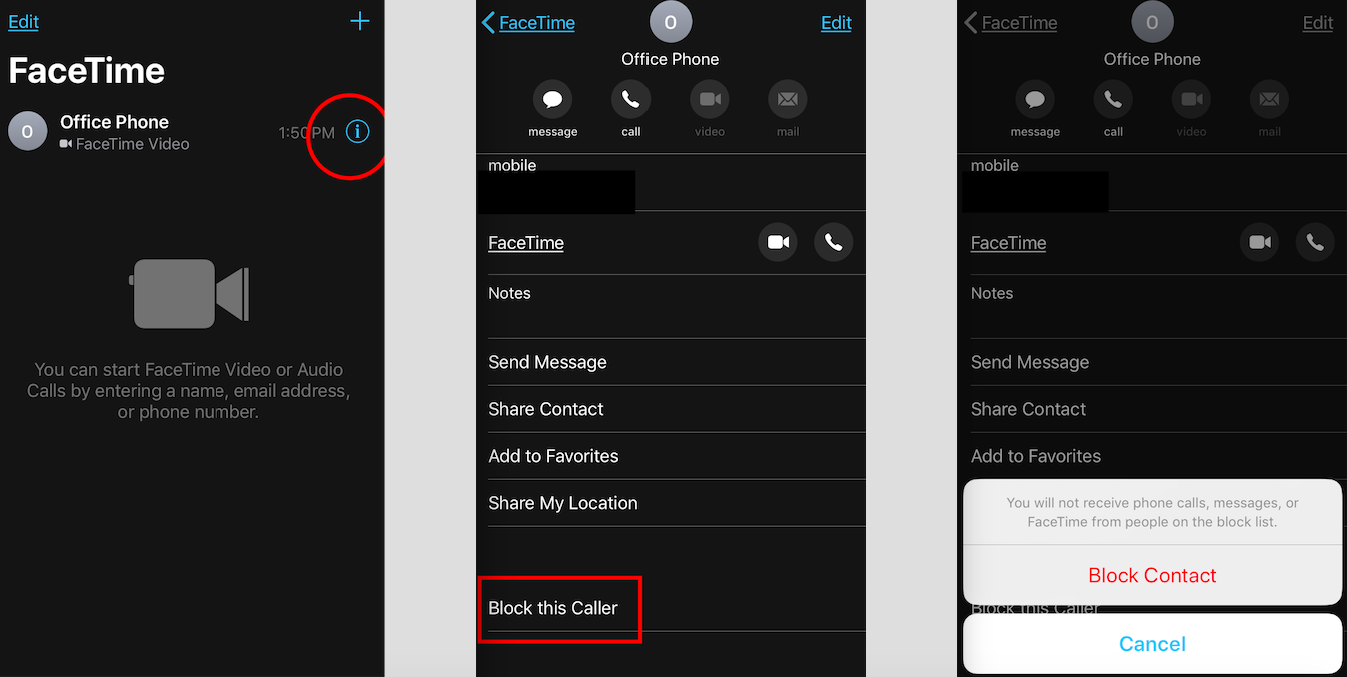
Google offers several popular video platform options depending on whether users have a normal Google account or a G Suite account (which is more typical of a business or school). Google Meet allows conferencing in a browser - no need for desktop apps or plug-ins. Meet’s privacy and security settings are enabled by default and the platform takes extra measures to ensure security during video conferences. The platform restricts the ability for an external guest to join the meeting more than fifteen minutes early, and external guests cannot join a meeting unless invited. However, they can send a permission request to join the video call, which the organizer must accept.
Check out more information on how Meets is working to keep conferences protected and proactively stop potential bad actors.
Google Hangouts supports messages, free video calls and voice calls. It offers the ability to hold video chats with up to twenty-five people, or group message chats with up to 150 people. Users can send photos, videos, maps, emojis and GIFs, with integration of Google Voice to sync across devices. For further information or to search more specific questions, visit the Hangouts Help Center.
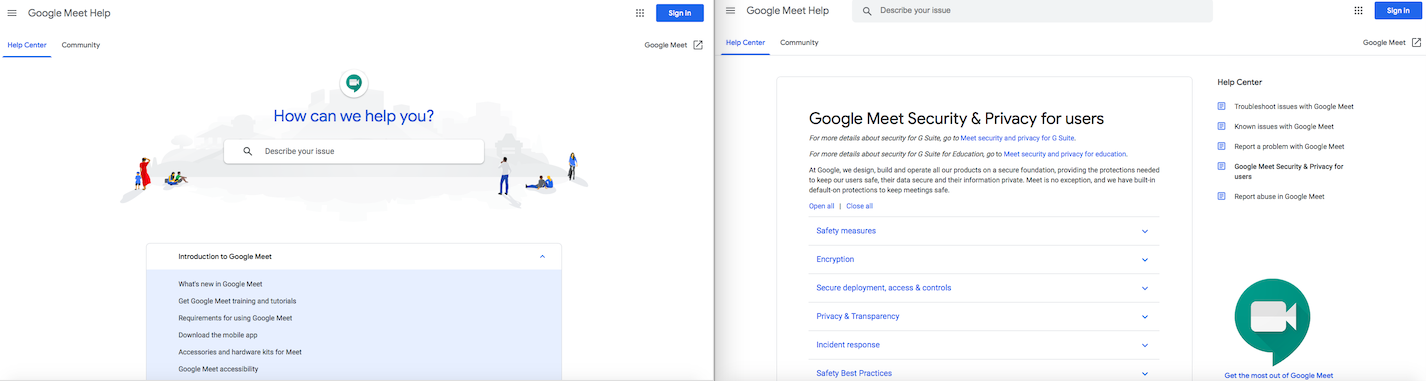
Houseparty brands itself as a face-to-face social network that lets users have up to eight people video chatting in one “room.” Users can have an unlimited number of rooms and move between one video chat to another. Houseparty is focused on entertainment, with features for playing trivia, drawing, and other games.
Among its safety features is an option to address bad behavior using the reporting, blocking, and unfriending buttons. Users can lock a party to prevent unwanted participants from joining a video chat. While Houseparty sends notifications when friends open the app, there is a “Sneak into the House” privacy setting that allows users to use the platform without notifying their contacts. You can find more information within their guidelines and terms of service.

Zoom, an online conferencing platform traditionally designed for business, has now become a go-to meeting place for every type of professional or personal occasion due to its ability to host a large number of users at once.
Users can adopt certain measures to make Zoom meetings more secure, such as keeping meeting ID numbers private to only those joining the call, setting a password for entry, instituting a waiting room to approve joiners, and limiting who can share their screen. Zoom has more safety settings on their website.
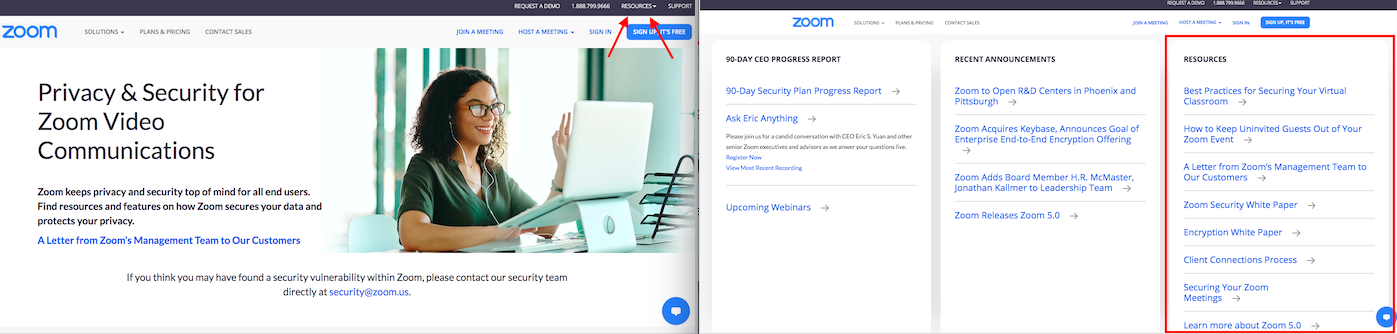
It’s important to remember that some of these video platforms offer similar experiences, so it’s up to parents to decide what works best for their family. What may work well for telework and business calls might not be ideal for calling to connect a child to their grandparent. In addition, keeping track of the hours and context around the numerous video chatting sessions should be considered. How often are screens being used for constructive purposes versus just passing time. As circumstances allow, recognize when there’s a natural point to take a break and encourage some non-screen activities.
At FOSI, we’ve always touted the many ways that technology brings us together, and that alongside the rewards must come an acknowledgement of the risks. Experiencing a global pandemic with modern day technology is certainly better than going without it - but just as we’re adapting to all the positive new ways that we can connect, we must also reinforce a proactive mindset around our kids’ online safety.
To support parents looking for tools to help increase accountability for online safety at home, we offer the following resources:
7 Steps to Good Digital Parenting
Online Safety Device Cards
Digital Reputation Checklist









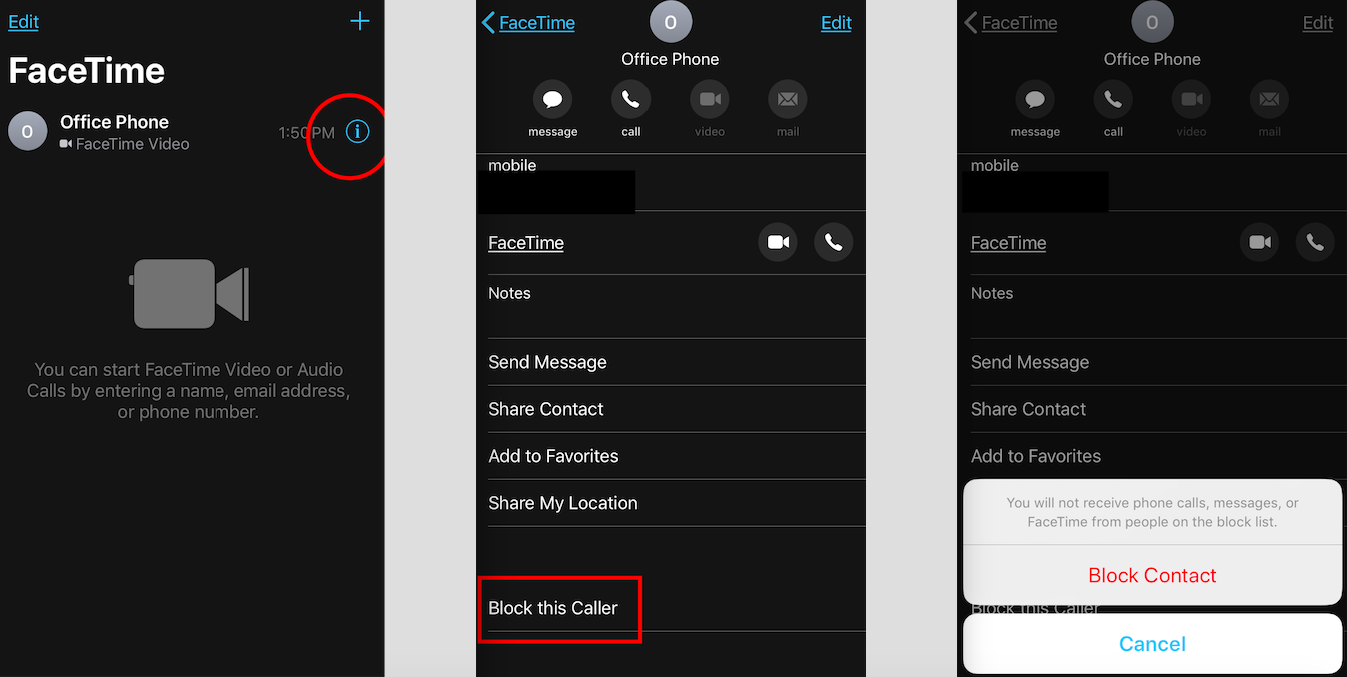
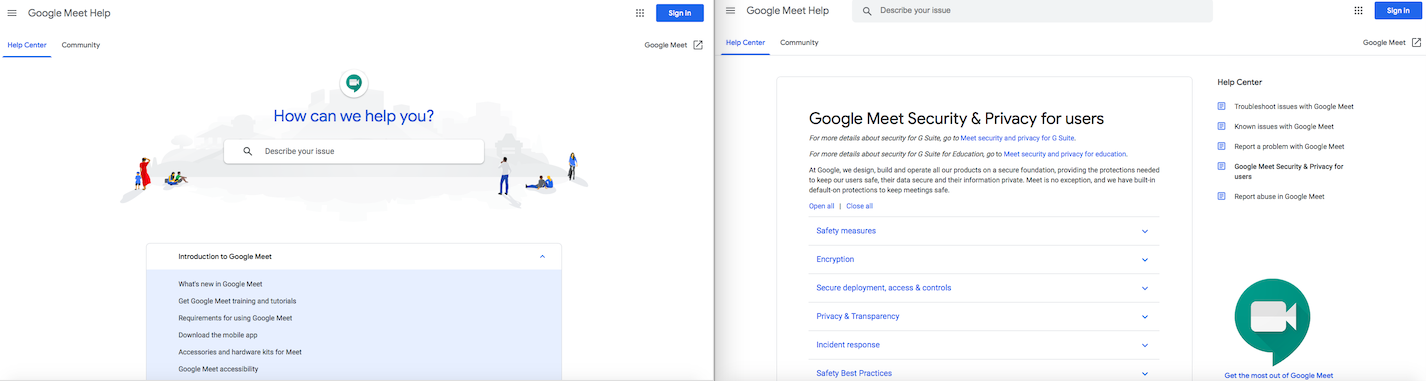

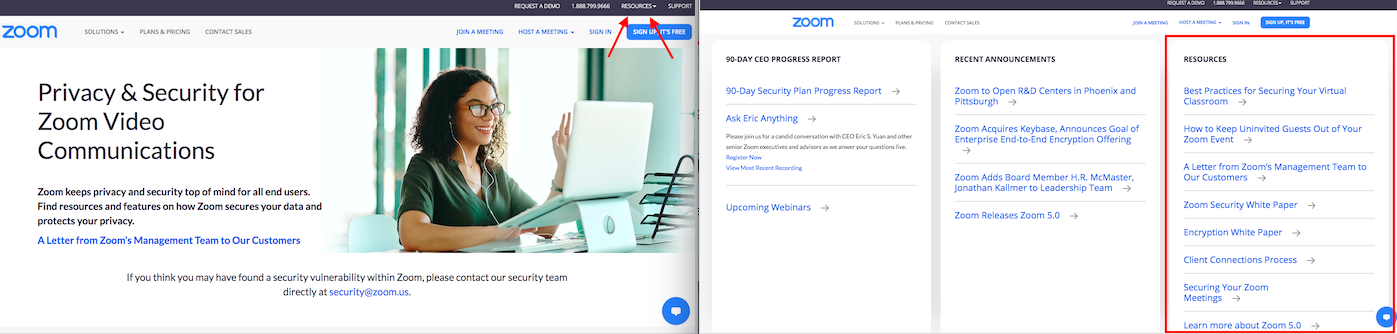






.svg)

